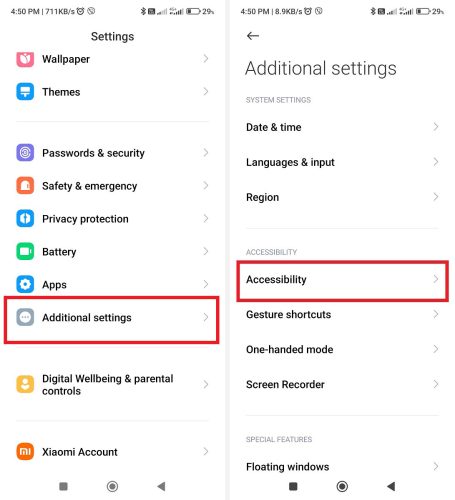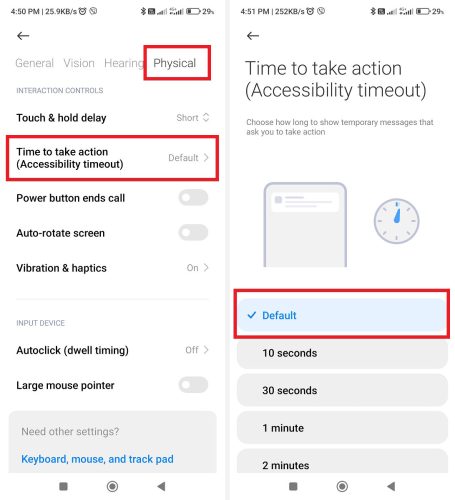Date post: 20.01.2024 | Last modified date: 20.01.2024 | Post author: antisept
When performing some actions on Xiaomi (Redmi, Poco) phones, tooltips appear. Sometimes such hints do not disappear for a very long time and hang on the screen, which is very annoying. For example, when you activate silent mode, the hint at the bottom of the screen will look like this:
This usually happens after the miui update. How can I fix this problem?
- Settings–>Additional settings
- Open the “Physical” section and select “Time to take action (Accessibility timeout)”. Enable Default.
In this menu, you can also set the time that such hints or windows will be displayed on the screen. If the instructions did not help, then just try to restart your smartphone.
Was this helpful?
1 / 0