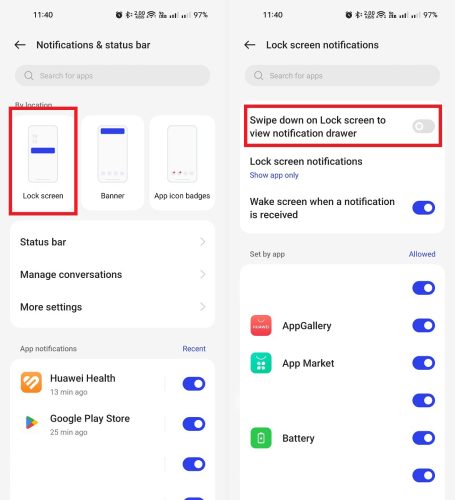Date post: 13.04.2024 | Last modified date: 13.04.2024 | Post author: antisept
If your smartphone is stolen or lost, an attacker will not be able to use the notification drawer to disable mobile Internet or wi-fi. And it can help you find out where the smartphone is.
To prevent the notification drawer from opening on the Realme lock screen, follow these instructions:
- Settings–>Notification & status bar–>Lock Screen. Disable “Swipe down on Lock screen to view notification drawer”.
Was this helpful?
0 / 0