Date post: 26.01.2024 | Last modified date: 26.01.2024 | Post author: antisept
To find out how much RAM is currently being used in a Realme smartphone, you need to enable the option in the settings. It is very easy to do this. Follow these steps:
- Settings–>Home screen & Lock screen–>Resent task manager. Activate the “Display RAM information” item.
Now open the Recent tasks manager and you will see the amount of occupied and free RAM.
Was this helpful?
1 / 0
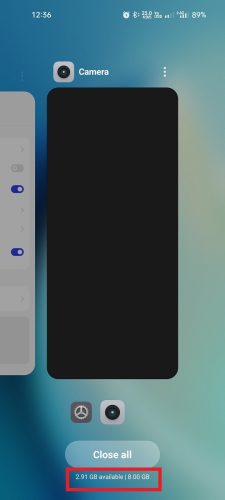
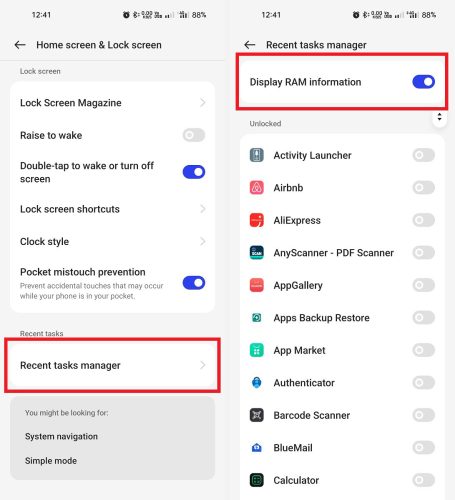
Thanks a lot, friend. I’ve been looking for this for a long time