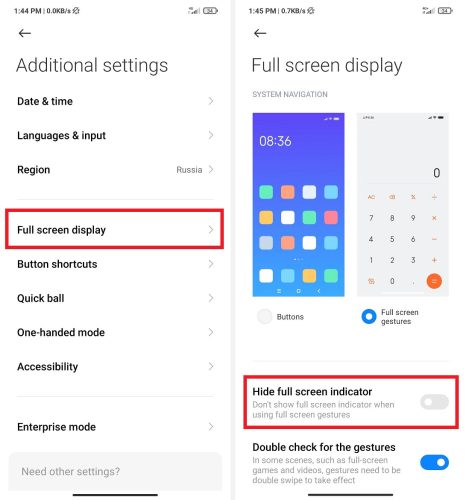Date post: 17.03.2024 | Last modified date: 17.03.2024 | Post author: antisept
When activating the gesture control mode on Xiaomi, a white stripe appears at the bottom of the screen. She is very annoying to some people. How can I turn it off?
If you have a smartphone, then it’s easy to do this:
But what if you don’t have this option? This is usually typical for tablets, where the developers have hidden it. You will need to enter the ADB command:
settings put global hide_gesture_line 1
Where “1” is responsible for hiding the full-screen indicator. But this method only works until the tablet is rebooted. After that, you will need to re-enter the command.
Was this helpful?
2 / 0