Date post: 19.01.2024 | Last modified date: 19.01.2024 | Post author: antisept
If you bought a Realme smartphone, you might have noticed that there are two folders on the home screen with the names “Hot Apps” and “Hot Games”. You cannot delete them in the usual way. The developers hid this opportunity from us. But now you will learn how to do it.
- Swipe up from the bottom on your desktop, find the App Market app and open it
- Or open Settings–>Apps–>App management. Find the “App Market” application and click the “Open” button
- Now go to the tab with the person and click on the nut in the upper right corner
- Find the “Hot apps & hot games” item and turn it off.
Now these folders will disappear from the home screen
Was this helpful?
1 / 0
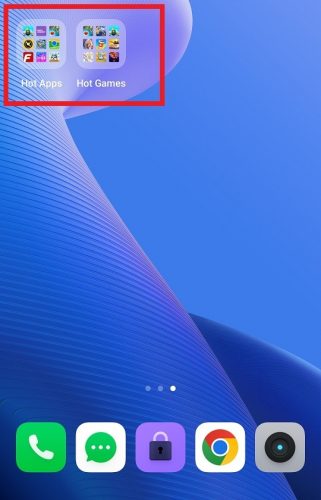

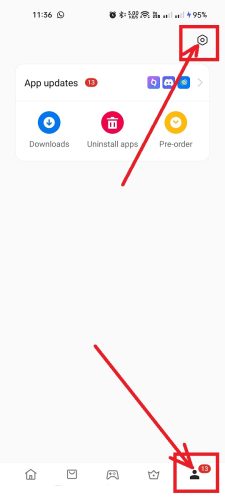
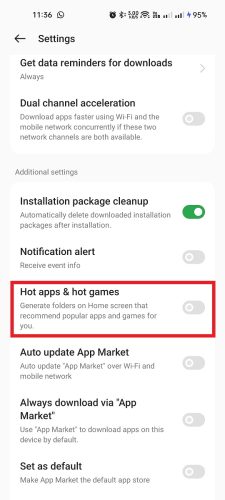
Oh God, you saved me. I was so annoyed by these folders and applications. I didn’t know how to delete them. Thank you very much and have a nice day
I’m glad it helped you.