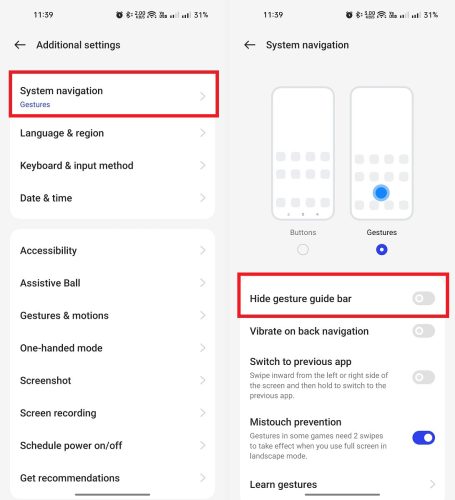Date post: 21.04.2024 | Last modified date: 21.04.2024 | Post author: antisept
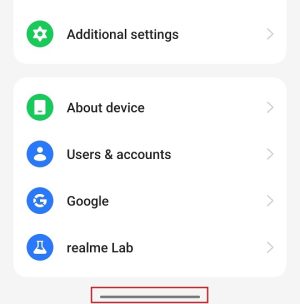
If you use gestures to control your smartphone, you’ve seen a stripe at the bottom of the Realme screen. It acts as an indicator of gesture mode activation. Not everyone likes that this strip takes up space. So we can disable it:
Was this helpful?
1 / 0