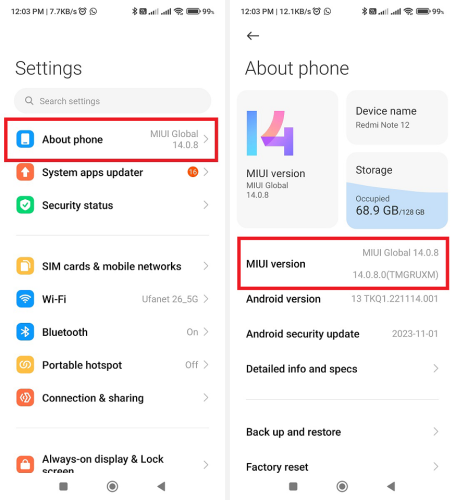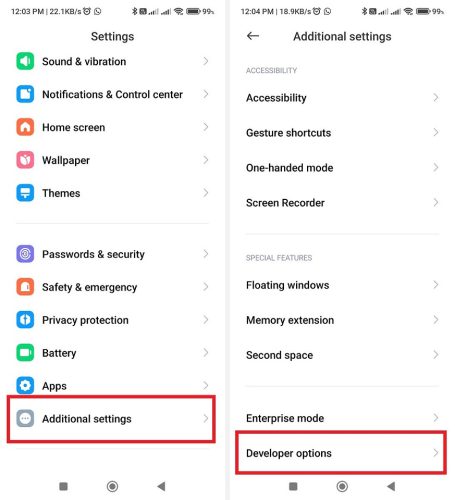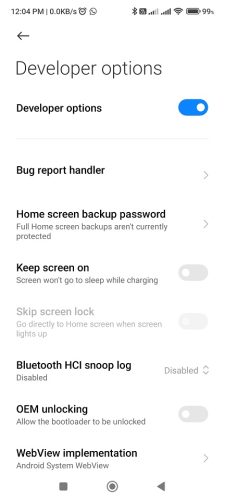Date post: 14.01.2024 | Last modified date: 14.01.2024 | Post author: antisept
Developer Mode or developer options allow you to make some smartphone settings that are not available from the regular menu. This guide will help you activate this mode. It is suitable for Xiaomi, Redmi and Poco on MIUI and HyperOS firmware. You need to follow these steps:
- Settings–>About phone. Tap on the MIUI Version item several times quickly. You will see information that developer mode is activated
- Now open Settings–>Additional settings. Scroll down and you will see the Developer options item.
This is the developer mode. Use it with caution.
Was this helpful?
1 / 0