Date post: 13.01.2024 | Last modified date: 14.01.2024 | Post author: antisept
If you buy a Samsung smartphone not in a store but used, then the seller may deceive you and not report that the screen was glued over. How can you check this on inspection? In addition to the fact that stripes and large gaps between the screen and the smartphone body will be visible on the screen, you can do the following:
- Open the dialer and dial the code *#0*#
- A menu will appear in which select “Sensor”, and in it “Barometr Sensor”
- Pay attention to the value of the “Barometer” string, which is measured in hPa
- Now tap on the screen anywhere. If the values in the hPa will change, then the screen has most likely been repaired and re-glued.
Was this helpful?
1 / 0
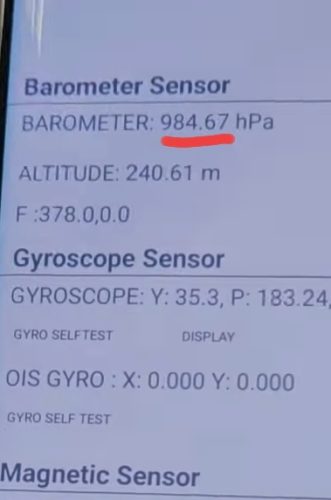
I appreciate it bro