Date post: 07.01.2024 | Last modified date: 07.01.2024 | Post author: antisept
What should I do if, when connecting a USB drive to a Realme smartphone via OTG, its contents are not displayed? The files on it are not visible. To solve this problem, try the following steps:
- Activate Developer mode according to this instruction
- Now open Settings–>Additional settings–>Developer options. Find the “Disable permission monitoring” item and disable it.
After that, the files on the usb flash should be displayed in the file manager.
Was this helpful?
1 / 0
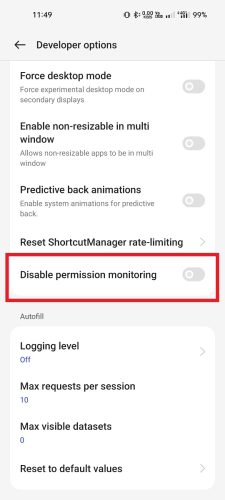
O thaks!!! You saved me. I love you
I’m glad you helped