Date post: 08.01.2024 | Last modified date: 08.01.2024 | Post author: antisept
There is a special function in Realme smartphones that allows you to set a password to turn off the smartphone. For example, if your smartphone is stolen, an attacker will not be able to simply turn it off because you will need to enter a password to turn it off. And you will have the opportunity and time to find your smartphone using Google geolocation.
The password will be the same one that you set to unlock your smartphone.
Follow these steps:
- Settings–>Pasword & security–>System security
- Tap on the “Require password to power off” item and activate the switch.
Now you will need to enter a password to turn off your smartphone.
Was this helpful?
1 / 0
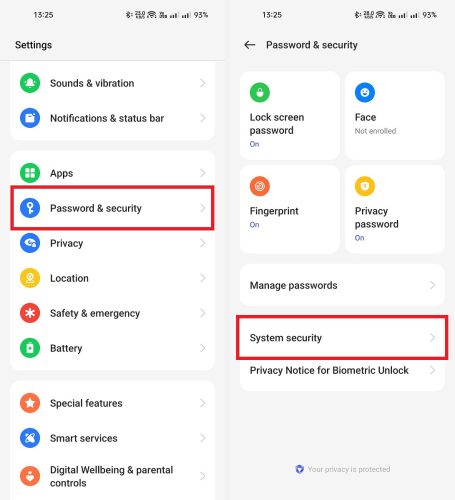
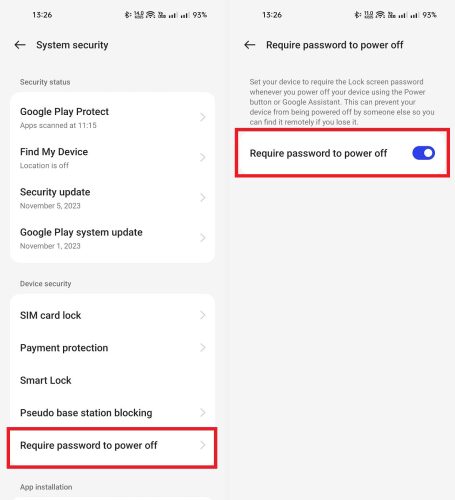
Many thanks. I did it. I’m from the USA