Date post: 06.01.2024 | Last modified date: 18.01.2024 | Post author: antisept
If you swipe from left to right on the desktop the Realme, the HiAssistant application will appear. There is news, quick access to several functions, advertising and search. There are more features in the Chinese version of the firmware. However, if you don’t like this app, then you can disable it. How to do it?
But in this case, you will not turn it off completely and you will see it:
To completely disable this desktop, do this:
- Settings–>Apps–>App management. Click on the three dots at the top right and select “Show system”
- Find the HiAssistant app in the list and open it. Click the Disable button. You will need to confirm this action by entering a password or pattern.
To turn on HiAssistant again follow the same steps and then restart your smartphone.
Was this helpful?
1 / 0
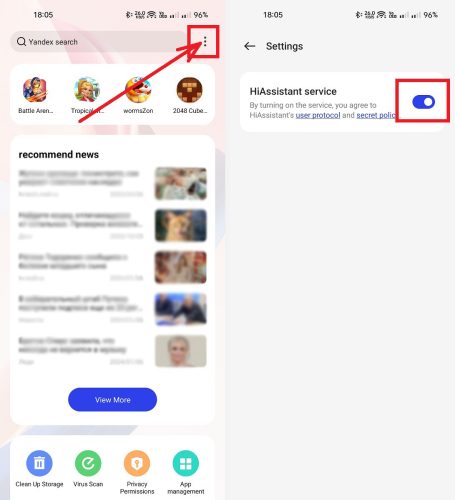

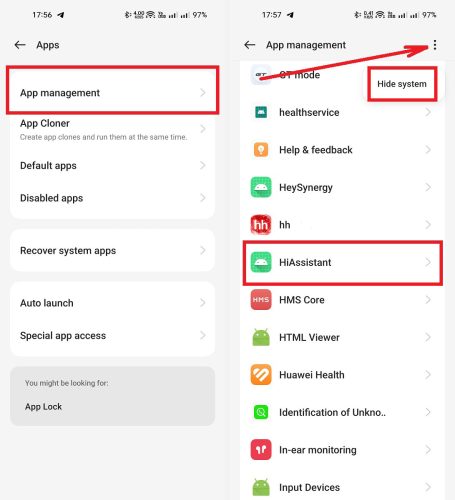
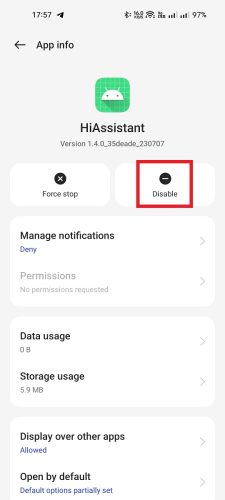
Thanks. I was looking for a way to disable it. happiness to you 🙂